
April 2021. This product is still supported but no longer in production.
-----------------------------
I have frequently wished that I had a sat phone, but weight and cost considerations have held me back.
findmespot.com's new phone at $499 with
monthly and annual service plans caught my attention, and when they offered me a loaner for review purposes, I jumped at the chance.
When the phone arrived, the first thing I did was weigh the components. The phone itself was just under 7 oz, and the charger and cord were 5 oz. A spare battery would be another 2 oz. It feels comparable to a home mobile phone. I started charging the battery that evening. After two hours it was still charging, fully charged by the next morning.
The phone has a lot of features. A quickstart manual comes with it, but the full manual needs to be downloaded. To get the user manual go to
https://www.findmespot.com/downloads/SpotGlobalPhone_Usermanual.pdf
and download. 118 pages. Manual is half page size so can be printed as booklet
with 4 pages per sheet if you have a duplex printer. I wanted a sat phone for emergencies, and didn't get heavily into its features, but some seemed interesting, such as 35 character incoming texts allowed without a data plan. Standby time is up to 36 hours, and talk time 4 hours.

After charging the phone, I did the usual phone setup, voicemail, backlighting time, etc and made some test calls around the house. A clear view of the sky was required, and the antenna needed to be extended and pointed to the sky. Voices each way were clear and easy to understand. I noticed that for people having caller id, my calls from the Spot Phone showed up as "unknown caller".
My main test of this phone was on a couple extended backpacking trips on the John Muir Trail in California. This trail has 200+ miles with no road crossings, and only about three places where supplies are available. Cell phone service is mostly non-existent. Elevation
9500 to 10000 feet, day temps 60s, night 30s.I turned the phone off, put it in my pack, and didn't pull it out for a week, until I wanted to make a check-in call. Got
good signal, connected call, then phone shut down after about 30 seconds due to
low battery. Would not start up again. That was upsetting, even more so as a couple of days later we wanted to make a call about medical issues, and couldn't.
We ended that trip, and went back in again in a few days. I again started with the phone fully charged, but turned off. Prior to
start, I fully discharged and recharged the phone three times, assuming that
this might be needed to get battery to where it could hold a full charge. I did
this by setting screen to be always on, and placing the phone where it would be
searching for service and not finding it. After about seven hours of this,
phone would be discharged. I had to restart the search several times during the
process.
This trip
was similar to earlier trip, but higher elevation and colder. More rugged and
far from cell phone signals. The short review is that the phone performed well,
without battery issues, but easy to accidentally turn on.
Longer
review of 2nd trip. I kept the phone in my shirt pocket, thinking that if the
battery stayed warm, it would last longer. We first used phone about six days
into trip. Battery was at full strength and we were able to reach our party.
Sound was clear. Over the next several days we tried the phone several times.
It could not find a signal in moderately forested areas, but I did not expect
that. It did get a signal in some very deep canyons, but took some trial and
error to find the right direction to point the phone for a strong signal.
At times,
reading the screen was an issue, as the sun was bright, and getting a signal
required pointing the phone in a direction that was not best for reading the
screen. Always managed to read it eventually.
Several
times when I went to use the phone, it was already turned on, though I was
quite careful to turn it off each time I used it, waiting for the powering off
message to be sure. I was carrying a map in the same pocket as the phone. My
assumption is that when I was removing or inserting the map, I brushed the on button
sufficiently to turn it on. On the first trip the phone was in a waist belt pocket, which got bumped quite a bit. My cell phone requires a noticeable length of time
to press before turning on, so it never turns on in my pocket. This would be a
good idea for the Spot Phone. As an alternative, if you are in a situation
where the phone cannot be recharged daily, and you are relying on it for
emergency communication, I would carry the battery removed from the phone and
in a waterproof bag, inserted only to make a call.

During the remainder of the time I've had the phone, I have found that the phone is easy to just throw in the day pack for local hikes. We have many areas with spotty cell service, and it is a comfort to know the Spot Phone is there if I can't get cell service. Recently we took a 10 day trip driving through Nevada, southern Utah, Colorado, Arizona and New Mexico.

We would drive 150 miles or more not seeing another car, a gas station, or any buildings, just an occasional dirt track going off in the sagebrush or desert. Of course there was no cell service. Having that Spot Phone in the duffle bag brought peace of mind, particularly because there were patches of snow on the ground and it was November, when a snowstorm could come at any time.

I'm packing up the phone and returning it in a few days, and I am definitely going to miss it. It might even get into next year's backpacking budget.
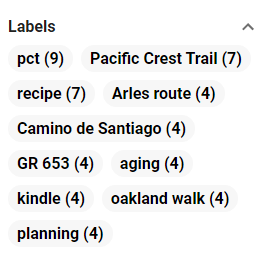







Thanks for that review. I think I'll stick with my traditional mobile phone.
ReplyDelete