For years, our house has been characterized by piles of boxed books. One row of such boxes piled five high provides a shelf for Susan's office. Another such row serves as a quasi room divider for the little office space I have carved out of our living room. Each time we sell out a printing, there is a rush to incorporate any corrections or minor updates to the prior printing and get another load of boxes in to be stored.
Well, no more. There is this concept that I love. Someone wants a book, or boxes of books and they are printed to order, and shipped out directly from the printer, never touching our hands. All we have to do is send off a pdf file to the printer - actually two files, one for the interior and one for the cover. Print on Demand or POD.
So our plan was to move the Mountains book to POD the next time it sold out, which we expected in Feb or March. That was a good plan, but it sold out in Nov, so I learned POD by doing. In the US there are two main POD printers, Createspace (now KDP Kindle Desktop Publishing)) which is owned by Amazon, and Lightning Source which is owned by Ingram - a major intermediary of books. The recommended plan for small publishers is to put your POD book on both Createspace and Lightning Source, to get it the most exposure and availability.
When you get to the nitty gritty, these two printers have slightly different requirements, so I ended up doing two interior files, because of the margin requirements, and two covers because of slight bleed differences. Those differences were easily handled. The interior reflowed to a couple pages more than the last printing, due to some additional experience based info added to the how to part, and also the margin changes. Any page reflow requires checking every index entry, so that was the major interior work.
The biggest problem was common to both - the book spine. POD printing is less precise than offset printing. If you look at our offset press original, the leftmost book in the image above, you can see that the spine background color is white and the cover is a dark contrasting color. In addition there is an image on the spine that goes right to the edge of the spine. That is a no-no for POD. No sharp lines that define the spine cover boundary because the printing tolerances of POD are not exact enough to guarantee that you will not have a fraction of the cover showing along the spine, or vice versa. The cover and spine have to blend so that this is not noticeable.
Our solution was to wrap the front cover around the spine and onto the back, and then to change the font color so the title would still stand out. The image above shows our evolution to the finished product. There are four covers that are just folded test covers. We had to make the mountain higher so that all the letters had a dark background. Then we tried several font colors - white was best. The last two are the actual POD books. Lightning Source is the thinnest due to its use of a lighter weight paper. The little image had to be further cropped on the sides, but overall, I was quite pleased with the results from both of those POD printers.
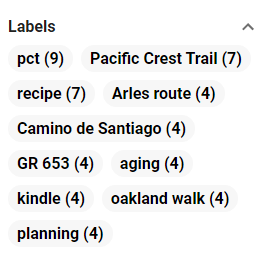



Comments
Post a Comment